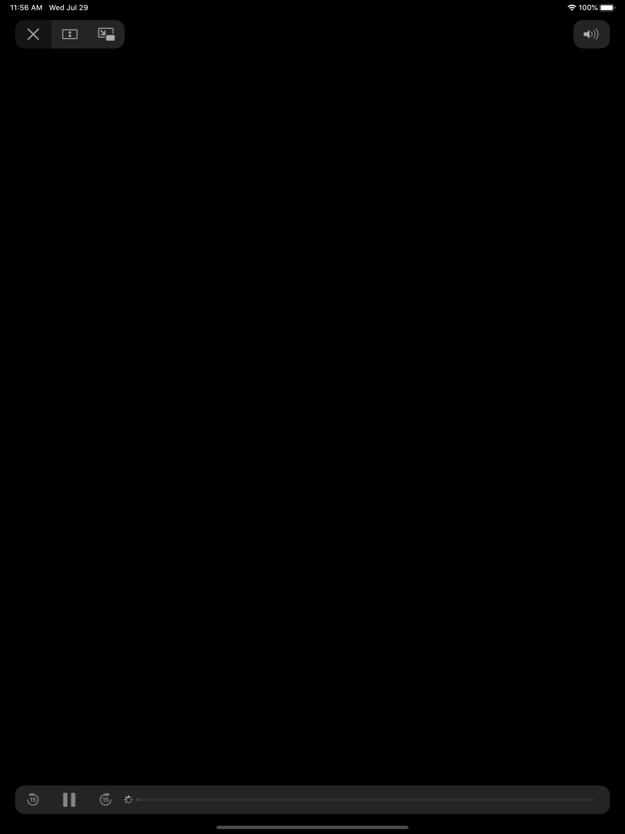313 TV
Continue to app
Free Version
Publisher Description
313TV is historically the first-ever channel with dedicated programming for young adults, youth, and children. Adhering to the pristine teachings of the Holy Household (as) with visually appealing production standards for the younger crowd.
There has been an incredible growth in digital communication worldwide carrying Islamic Shia programming based on the teachings of Ahlulbayt (A.S). However, the full potential of these mediums have not been realized nor the needs of the ordinary young Muslim Shia adult, youth, teens, and children been fulfilled.
Majority of our current Shia TV channels are focused on an older audience and cater to the programming and genre needs of age group 40+ and almost all Urdu channels focus on immigrant style tv channel programming.
Regular cable style programming is non-existence on our current Shia TV platforms.
No child or young adult actively wants to put on a Shia channel to watch!
313TV, therefore, represents a major turning point in Shia Islamic TV programming for young adults and children which is conceived and produced, with an emphasis on production quality and presenting a balanced visual interactive space for the true message of Islam, while producing content on par with American cable style programming enveloping the soul of the Holy Household.
About 313 TV
313 TV is a free app for iOS published in the Kids list of apps, part of Education.
The company that develops 313 TV is LIVE247STREAM. The latest version released by its developer is 1.0.
To install 313 TV on your iOS device, just click the green Continue To App button above to start the installation process. The app is listed on our website since 2024-04-27 and was downloaded 0 times. We have already checked if the download link is safe, however for your own protection we recommend that you scan the downloaded app with your antivirus. Your antivirus may detect the 313 TV as malware if the download link is broken.
How to install 313 TV on your iOS device:
- Click on the Continue To App button on our website. This will redirect you to the App Store.
- Once the 313 TV is shown in the iTunes listing of your iOS device, you can start its download and installation. Tap on the GET button to the right of the app to start downloading it.
- If you are not logged-in the iOS appstore app, you'll be prompted for your your Apple ID and/or password.
- After 313 TV is downloaded, you'll see an INSTALL button to the right. Tap on it to start the actual installation of the iOS app.
- Once installation is finished you can tap on the OPEN button to start it. Its icon will also be added to your device home screen.